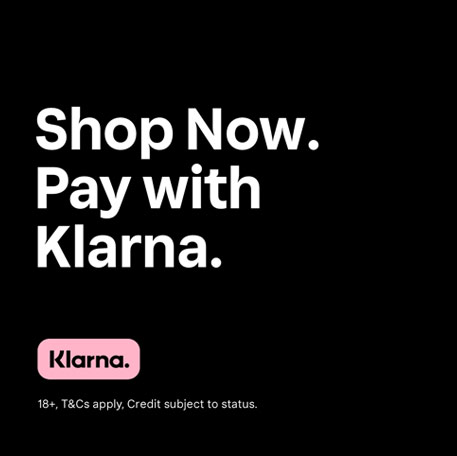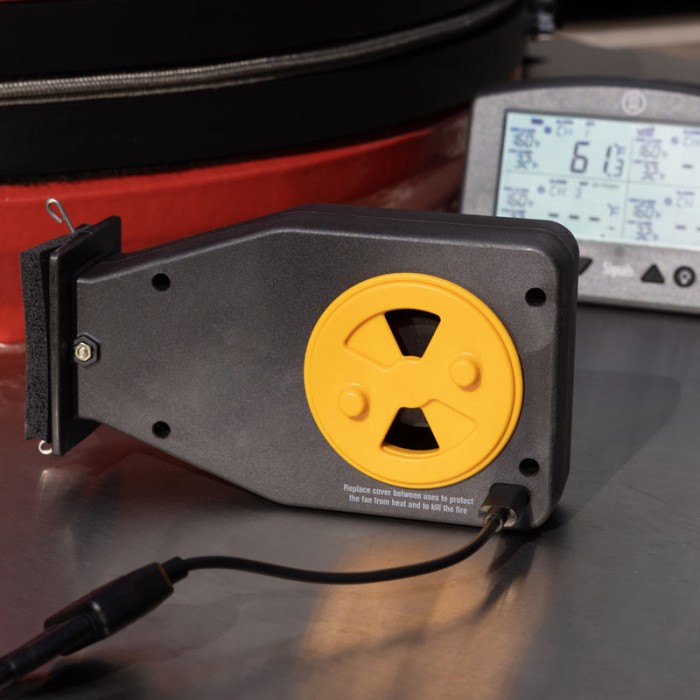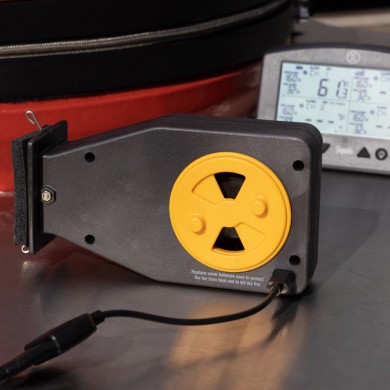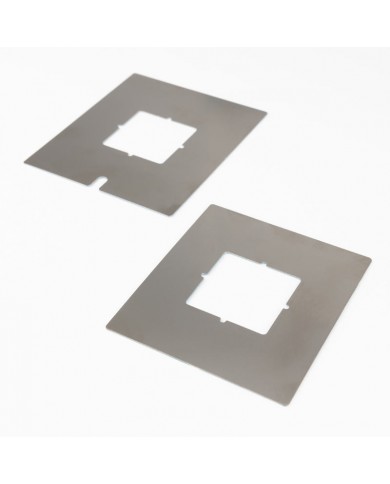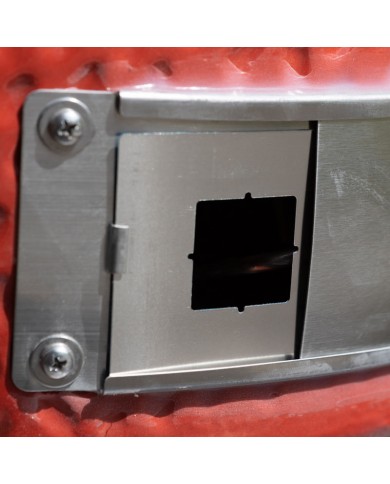Billows BBQ Temperature Control Fan
Maintain a consistent pit temperature
- Automatically controls BBQ pit temperature
- Set your desired temperature & monitor in our free app
- Pairs with RFX GATEWAY and Signals
- Perfect for low and slow cooks
- Made from cool-touch, heatproof and weatherproof material
- Comes with a yellow protective cover. The Billows Damper is sold separately.
What's Included:
- Billows BBQ Temperature Control Fan
- 1x USB Type-C Splitter
- 1x USB-C to USB-C Cable
- 1x Protective Fan Cover
- 1x Flue tape
BBQ air flow control made easy
When connected with the RFX GATEWAY or Signals, the Billows will quickly bring your BBQ up to your desired temperature and keep it there throughout your cook. Each time the temperature drops, the Billows will automatically activate and return it to the one you set. Perfect for kicking back and relaxing without having to tend to the coals or adjust your vents.
Next-level low and slow cooking
The Billows automatic BBQ temperature control fan can be used on any kind of cook, but it's ideal for taking your low and slow dishes to the next level. By controlling the temperature of your grill for long periods, you can relax while your pork, brisket or ribs smoke away and be confident that they will be perfectly tender once done. You can view your current pit temperature and amend your set temperature remotely in the ETI app.
Compatible with a range of BBQs
The Billows fan for barbeques is made to fit most fan openings on steel, ceramic and charcoal grills. If your vent hole is larger than 60mm H x 50mm W x 0.5mm D, you'll need to add a Mounting Kit.
Optional Billows Damper
Making micro-adjustments to your intake is easy with the Billows Damper. With 16 adjustment stops, fine-tuning the Billows to reach your target temperature couldn't be easier.
How to use the Billows BBQ fan
- Plug the air probe and Billows into your gateway or Signals.
- Use the adapter included to connect your gateway or Signals to a power outlet.
- Attach Billows to your BBQ vent. Depending on the size of your vent, you may need to use a mounting plate.
- Fix the air probe to your BBQ grate using the clip provided.
- Use the ETI app to set and monitor your pit temperature.
Check out our full step-by-step guide to setting up your Billows here.
BILLOWS KEY FEATURES
Tap the dots to see

How to Use Billows

Attach Billows
to Your BBQ
Close all vents except one and insert Billows. Use a mounting plate if necessary. Ensure the fan intake faces down.

Connect to Signals & Power Up
Plug Billows into the Fan Adaptor, connect RFX GATEWAY or Signals, and attach the air probe to your BBQ grate.

Set & Adjust Temperature
If using Signals, turn off and on again to finish pairing. Adjust the temperature on Signals or in the ETI app.
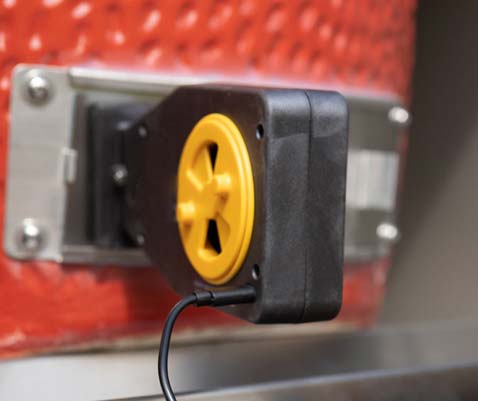
You're Ready to Cook
Let Billows run for 15-30 minutes to stabilise the BBQ. Once up to temp, Billows will keep it steady throughout your cook.
VISIT OUR RANGE OF ACCESSORIES
brows our range of BBQ thermometers
Data sheet
| Range: | Operating range up to 260°C |
|---|---|
| Battery: | 12v AC powered |
| Guarantee: | one year |
| Water / Dust Resistance: | Weatherproof |
Specific References
| ean13 | 5024368186911 |
|---|
Reviews (13)


I’ve used a pit master IQ for over a decade, thought it was great but decided to upgrade. The promotion discount sent me over the edge & purchase promptly made. Amazed how accurately this dials in and holds temperature vs the drifts of my previous that I had learned to work around with my cooks in the second half. Connected with the Signals and the app, this was rock solid on my egg for the whole 5 hours I was cooking ribs. Ribs needed a little more time, but that was me being used to my old temp controller running away with the temp, not the Billows. So good when you are by the egg and you hear the flutter on the fan coming on & off, knowing it’s fully in control of everything. Did ribs for the first cook so I could build trust with the equipment, no need at all, could have slept right through the night. Held 225F the whole time, knew when I opened the egg lid to put hot links on, and got it back to temperature again very efficiently. Would definitely recommend to anyone sitting on the fence!
Really straight forward. Lit the Kamado, set the temp on the Signals, put the Billows in and went to bed. Got up in the morning, temp still at 125 degrees C, perfect smoked pork shoulder ready for pulling. Tasted delicious. I've taken a star off as you'd think that the damper (extra fiver) and the adapter plate for the Kamado (extra £13) would come included/be available in some sort of bundle.
I purchased this as a replacement for my IQ130 which I purchased a few year ago for my Gravity Fed Assasin Smoker. The previous fan system was clunky and loud and as it was purchased in the US needed to be run off of an adaptor. The Billows is amazing in comparison it helps my pit to reach the desired initial temp quicker and definitely helps it recover quicker after opening the door to help avoid long dips in temperature on during long cooks. The Billows also ran very quietly which helps on longer cooks which can last into the early hours where noise can be heard by close neighbours. It was easy to connect up using the adapter also purchased from this site and combined with the Signals it's proved to be an amazing tool in my smoking tool box. The customer service was amazing as had some follow questions regarding accessories for the unit which are sold in the US but not in the UK notably the power bank for the billows and signals. This was my only disappointment that this company does not carry a UK version of the power bank which would be great to have as it would mean you wouldn't need to worry about power extensions being left on over night and open to the elements!
Superfast delivery well packaged and a quality piece of kit. I have a fireboard 2 Controller and Drive Fan however i have never been very keen on the fan as it is full of holes and is basically an open vent when its not blowing so i thought i would try the billows fan from ETI/Thermoworks/Thermapen whilst it was on offer last week. Not as simple as it should be even though they are both 12v dc fans with no additional circuitry. Fireboard uses DC Jack plugs and Billows uses a USB C plug. I have a simple dc jack to Usb lead so i thought there would be no issues. However for some unknown reason Billows fan is not connected to the standard positive and negative pins inside its USB socket they have decided to use the positive pin for the + current and the second data pin for the - current So after playing around with it for many hours thinking I had a broken Billows fan as the fan would not run on a direct current into its USB I eventually realised that they had used different pins. Probably to prevent people like me using their fan on other devices and forcing me to buy the signals or smoke x controllers. I won't be defeated a simple couple of DIY leads from Amazon job done. Looking forward to now running my Fireboard controller and Billows fan on my next cook. XMSJSIY USB C Terminal Block Connector USB Type-c Male to 5 Pin Screw Terminal Female Charging and Data Transfer Adapter Connector Converter Extension Shield Cable Cord (USB Male) amazon.co.uk/dp/B08X6ZWXBL Sourcing map 2Pcs DC Power Pigtail Cable 12V Male Connectors for CCTV Camera Lighting Adapter 2.1mmx5.5 mm Ultra Thick amazon.co.uk/dp/B07PZKRRNK facebook.com/groups/foodfortheflame/permalink/1252674015414960/
Good product keeps the temperature very steady once the KAMADO is up to temperature and does have lid detection to stop the temperature racing away. Pity the colours are not available in the UK